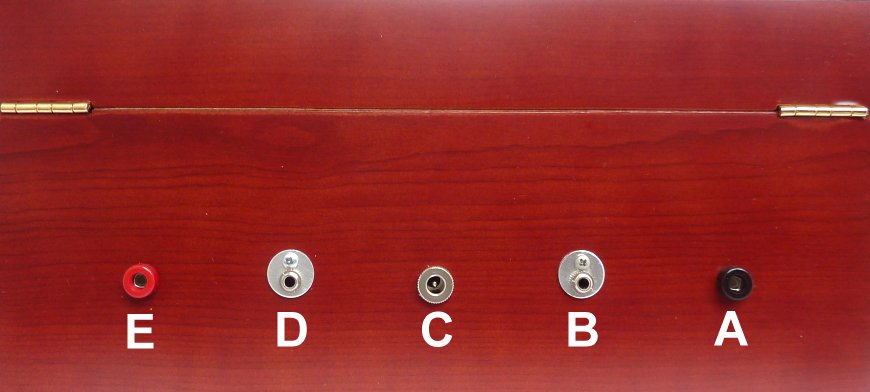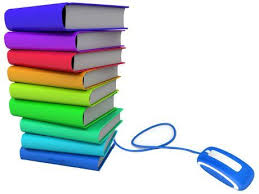Broadcasting and Making Remedies
- After preparing the witness and clearing the machine, place the WITNESS SAMPLE on the left witness plate.

- Professionals
Select Direct or Mirror using the toggle switch shown below.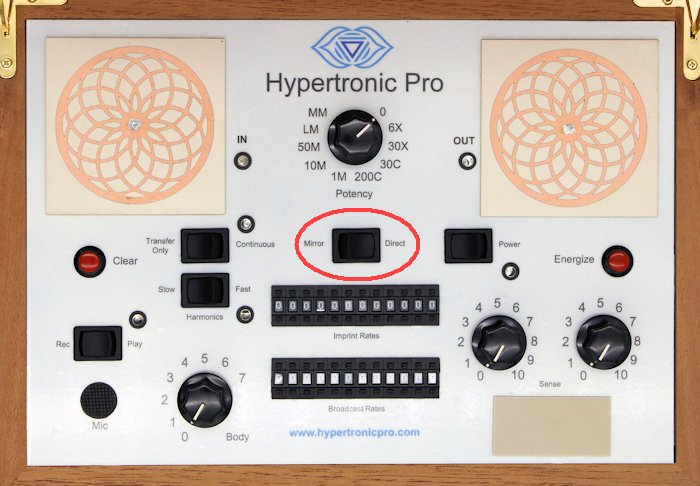
The Direct Selection is used for Making Vibrational Remedies OR Witness Sample Broadcasting when using "RATES".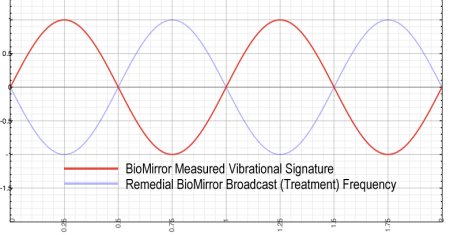 Mirror is used for broadcasting the remedial BioMirror broadcast frequency (see image to right) which is measured from the biological or voice witness sample. The "Mirror" Selection INVERTS the "vibrational signature" of the WITNESS SAMPLE on the In-Plate and Out-Plate EMPTY. Most users primarily use this mode. "Mirror" is a Holistic Holographic Broadcast when one is NOT using "RATES". You may choose to surround the Witness Sample with favorite supplements or remedies to include in the witness.
Mirror is used for broadcasting the remedial BioMirror broadcast frequency (see image to right) which is measured from the biological or voice witness sample. The "Mirror" Selection INVERTS the "vibrational signature" of the WITNESS SAMPLE on the In-Plate and Out-Plate EMPTY. Most users primarily use this mode. "Mirror" is a Holistic Holographic Broadcast when one is NOT using "RATES". You may choose to surround the Witness Sample with favorite supplements or remedies to include in the witness.
The Hypertronic Pro can broadcast a treatment to a client located anywhere in the world. It is not necessary for the client to be present when broadcasting.
Home Users
Select Mirror Switch. Mirror is for broadcasting remedial BioMirror broadcast frequency (see above image). The Hypertronic Pro can broadcast a treatment to a client located anywhere in the world. It is not necessary for the client to be present when broadcasting. Note: The "Mirror" Selection INVERTS the "vibrational signature" of the WITNESS SAMPLE on the In-Plate and Out-Plate EMPTY. Most users primarily use this mode. You may choose to surround the Witness Sample with favorite supplements or remedies to include in the witness. - Home Users
Leave all optional settings at zero or neutral.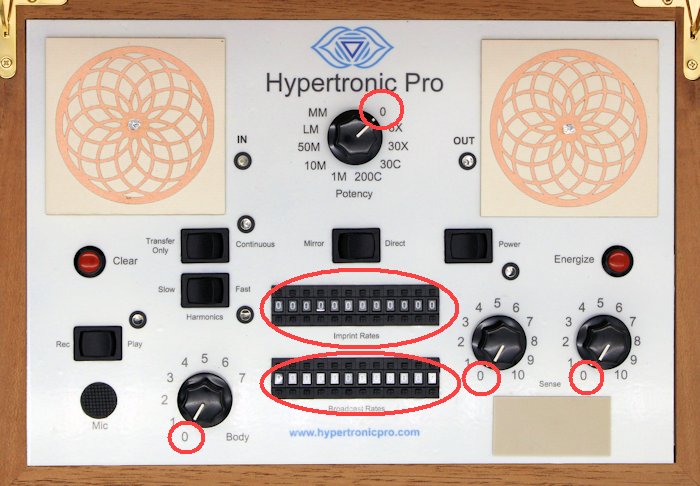
Professionals
Optional settings (leave optional settings at zero or neutral if not being used)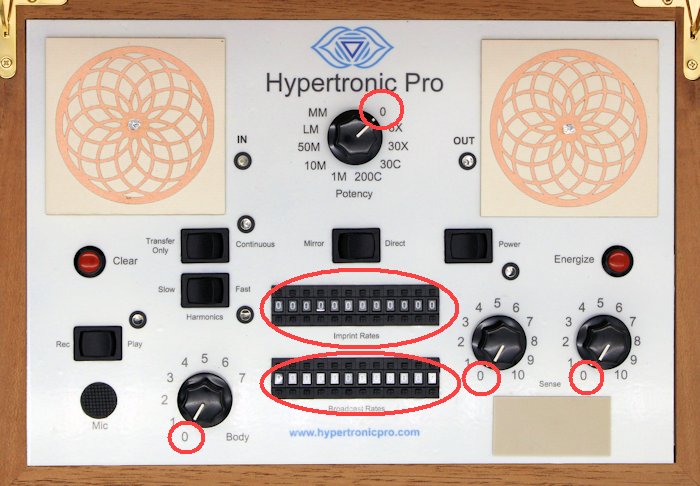
a. Set to HARMONICS, if desired. Slow or fast. Slow is 10MHz, fast is 10MHz pulsed at 15Hz. If you do not want to include harmonics, leave the switch in the middle position which excludes harmonics from the energy cycle. Including harmonics in the cycle simply adds Radio Frequency Harmonics to the broadcast e.g., 10MHz which penetrates the body easily as carry wave. Both options are good for carrying required healing frequencies deep into the body.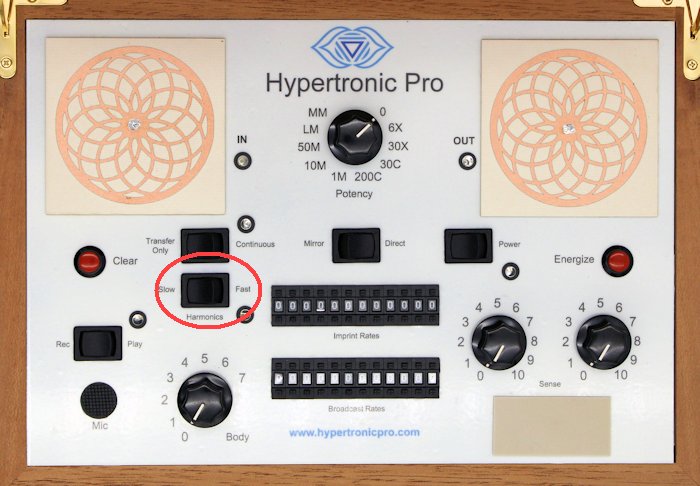
b. As a general rule, when entering a single number rate for homeopathic remedies, use Imprint Rates.
When broadcasting or needing to mirror, use Broadcast Rates. Broadcast Rates is more for the radionics side of things.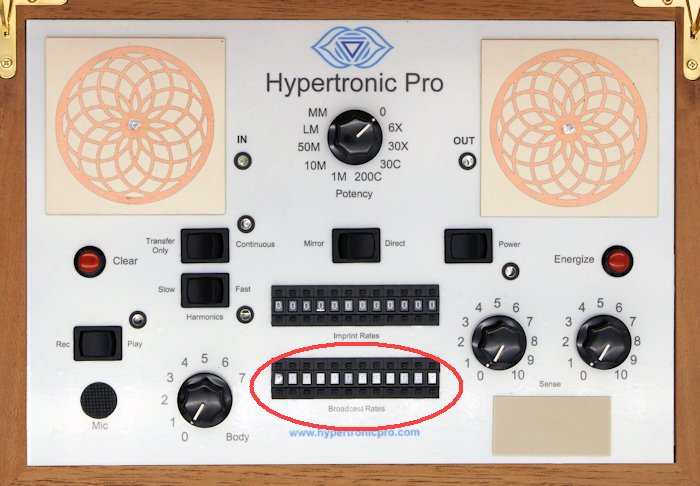
The Voice Playback and Harmonics can still be added to either Imprint Rates or Broadcast Rates. You can input a radionic rate at the lower rate bank: BROADCAST RATES (see above picture).
Rates are found by referencing the Radionic Guides on our web site. They are free to download and to use as a reference.
Always make sure numbers are entered from the right side. For example the Sulis guide says that the rate for producing a Typhoid vaccine is 61189991. It should be entered as 000061189991 as shown in the picture below and NOT as 611899910000.
Input a second rate if so desired in the upper bank marked IMPRINT RATES (the second rate cannot be used in MIRROR mode). Most references do however only have the one rate. If by chance you are using the Kelly Reference for Radionic Rates which consists of 2 rates, the first would go into BROADCAST RATES and the second into IMPRINT RATES. As an example if in the Kelly Reference Guide we have left 31.75 and right 23.00, then you would add 000000003175 into BROADCAST RATES and 000000002300 into IMPRINT RATES.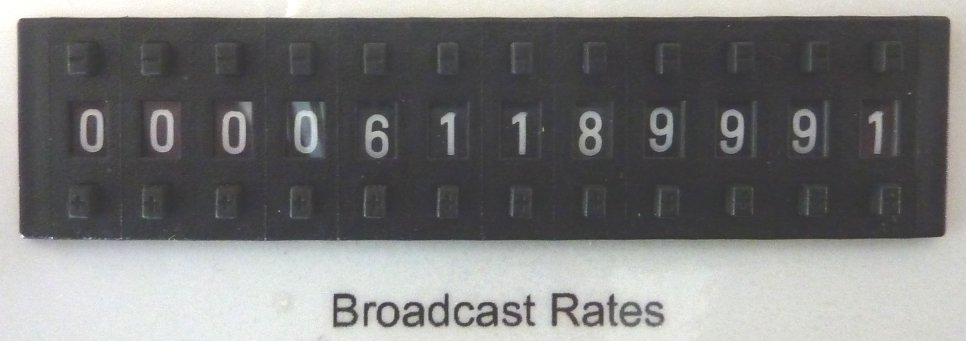
There are buttons above and below each of the numbers in the dial banks. To increase a number by 1, press the button underneath the number (marked + in the picture below). To decrease a number by 1, press the button above the number (marked - in the picture below.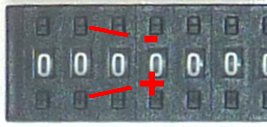
c. If you are making a remedy, place the blank remedy onto the right broadcast plate. This could be a be an uncharged dropper bottle containing 25% brandy and 75% water, a small vial of sugar pillules (typically used by homoeopaths) or a blank balm or cream (for skin conditions). It could also be a psychometry message typed or written on a piece of paper included in the remedy or in the broadcast e.g., "Stop Smoking" or "Stop Drinking Alcohol". Note that directional messages for self gain or evil can have karmic consequence, so it is advised to use messages with direction very carefully if at all, or to ensure that it is discussed with the client before broadcasting so that they are aware.
d. Set the the Continuous/Transfer Only switch to TRANSFER ONLY (Recommended) for a standard timed cycle of 24 seconds. You can alternatively use CONTINUOUS for an untimed always on function, but when you switch to continuous, the energize cycle will start so it is better to switch to continuous AFTER pressing Energize button (see below).
The duration of long-term broadcasting usually should not exceed 10 - 60 minutes. There is a separate indicator LED that indicates continuous broadcast is on.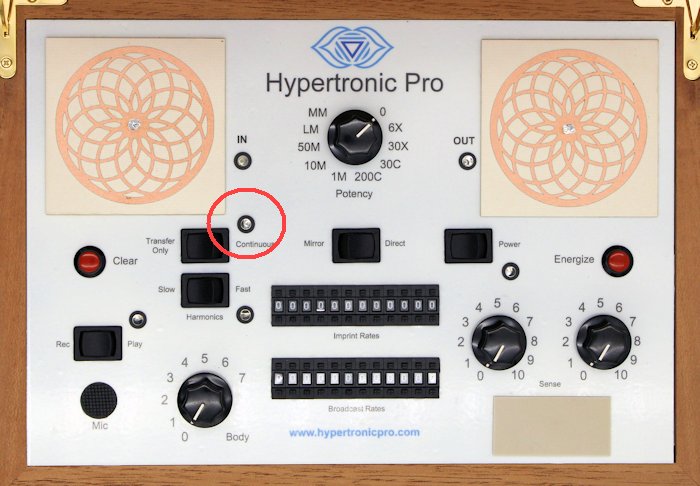
It is suggested that one use Kinesiological testing, dowsing or intuition for the ideal duration and for making other selections. However you may choose to Broadcast Continuously (when making remedies) by Selecting "Transfer Only" or "With Harmonics". While there is no maximum time for a broadcast, the user needs to be aware that the longer the broadcast, the bigger the risk risk of the body acclimating (becoming used to the frequency rendering it ineffective). The skilled practitioner should use the sense pad, or other techniques such as kinesiology when determining the maximum broadcast time.
e. If making a homoeopathic remedy, set the potency knob to adjust the strength of the broadcast (6x lowest; 50M highest).
f. You can optionally add audio healing frequencies from any unit that has a 3.5mm headphone socket with standard line level audio output (e.g., an iPod, iPhone, mp3 player, radio, computer headphones outlet or a smart phone). The male to male 3.5 mm lead is used to connect your signal to the input on the rear of the unit marked B in the photo to the below. (Note: Standard Line Level Output is usually audio output suitable for headphones and must not exceed 1V RMS which can otherwise void warranty on the Hypertronic Pro. It is recommended that you check audio output specifications for the unit you are attaching before connecting).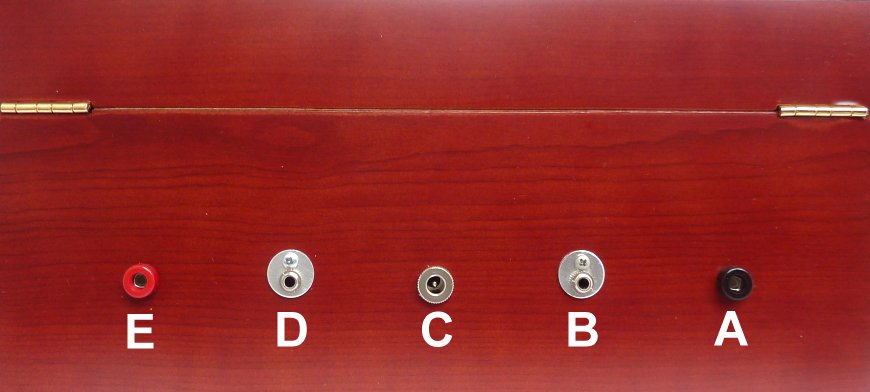
- Adjust BODY knob for desired level of consciousness. As a guide, the number settings are as follows: 0 – Neutral, 1 – Physical, 2 – Emotional, 3 – Mental, 4 – Astral, 5 – Etheric, 6 – Celestial (Lower Spiritual) and 7 – Ketheric (Higher Spiritual). (Click here for more information regarding the 7 levels of consciousness). For Home Users, it is recommended that you leave this setting at 0. Zero is basically a pass-through, removing the use of any setting, so that it does not need to be part of a particular plan.
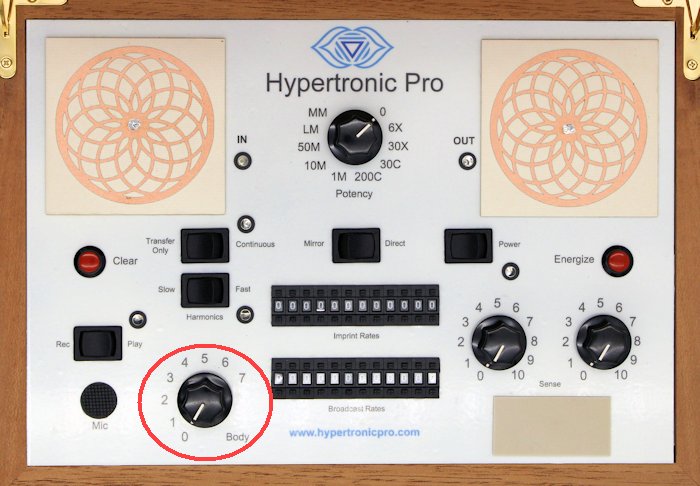
- Optional: Add a will power intention to your remedy using the sense stick pad. To learn how to use the Sence stick pad, click here. Remember to always get the permission of the targeted witness when using sense as you are subjected to the laws of karma if you broadcast an intention unknowingly to the target.
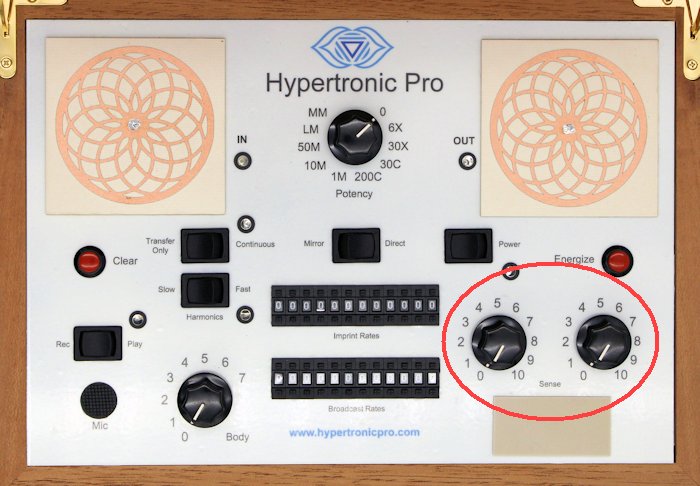
- Press the ENERGIZE button to complete a 24 second energize/broadcast. The yellow LED close to the voice switch will blink while energizing is continuing. Wait for the cycle to complete. If doing a broadcast, this length of time is all that is necessary. To stop a continuous broadcast, first remove the remedy (if there are any on the input or output plates) THEN switch POWER off. If you wish to bypass the 24 second timed energize, switch from Transfer Only to Continuous JUST AFTER pressing the Energize button.

- If you wish to add a multiple rates to your remedy, repeat the process and energize the same remedy (e.g., pillules) for each rate. The resulting remedy will then consist of a number of rates.
 Caution: When adding several rates, you risk one rate interfering with another so use dowsing or intuition if you are intending to add multiple rates to the same remedy. As a general rule, a single rate is best, but you can add up to 5 rates if one does not interfere with the other.
Caution: When adding several rates, you risk one rate interfering with another so use dowsing or intuition if you are intending to add multiple rates to the same remedy. As a general rule, a single rate is best, but you can add up to 5 rates if one does not interfere with the other.
Other Available Options
If you have your patient sitting with you, may may choose to apply the frequencies directly to them using the copper hand piece.

Connect the hand piece to port E shown below using one of the banana plug leads provided.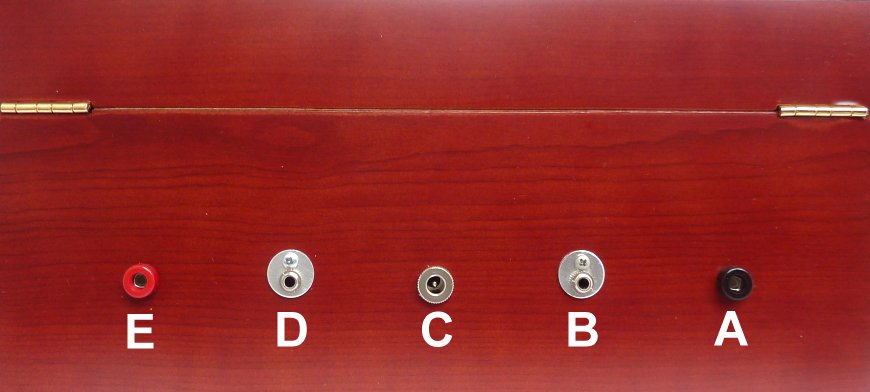 Ask your patient to hold the hand piece and then press the Energize button.
Ask your patient to hold the hand piece and then press the Energize button.
In circumstances where the witness plate or broadcast plates are too small, use the provided copper plate to get a larger surface area to work with.

Connect the copper plate to port A for a larger witness plate, or to port E for a larger broadcast plate.